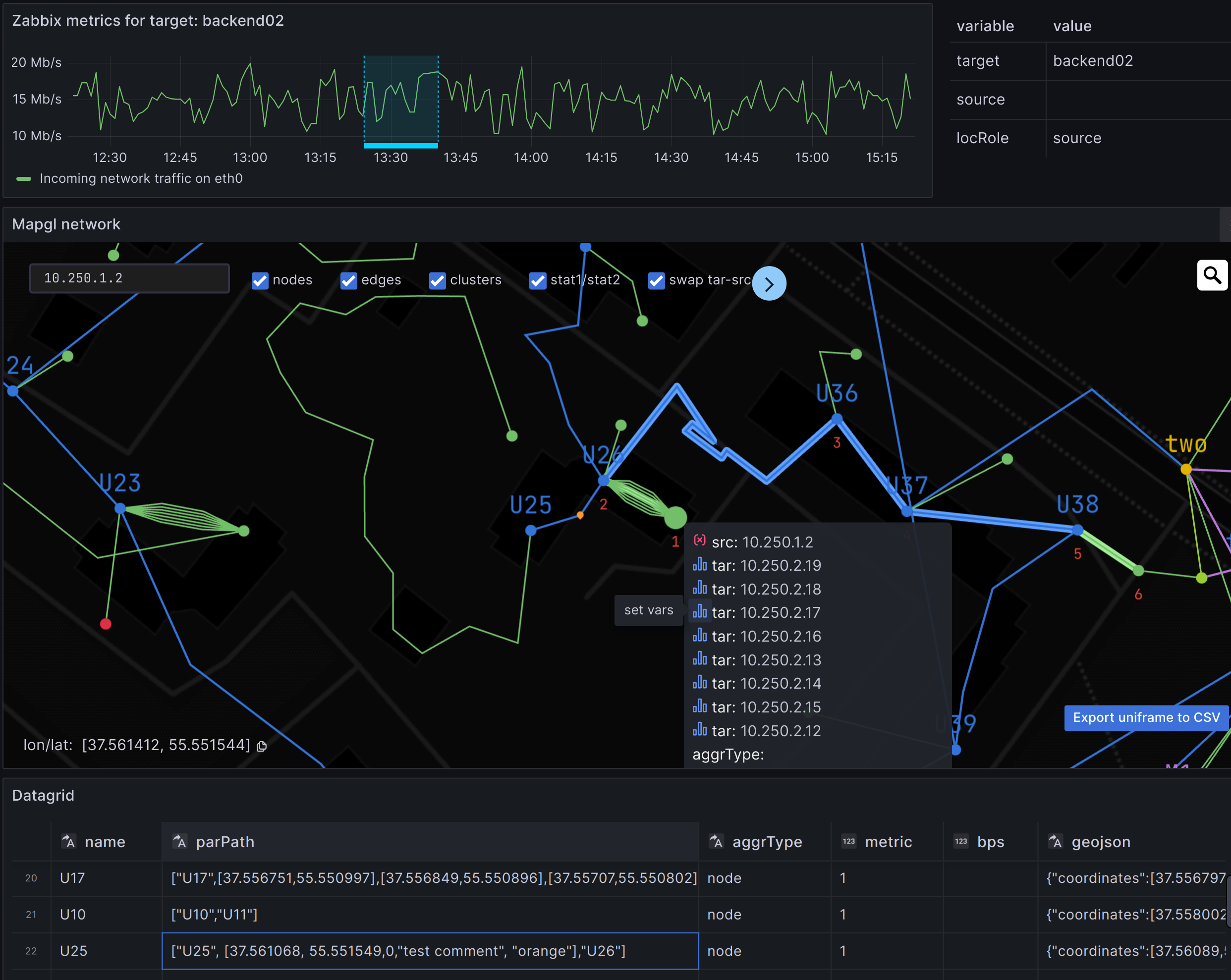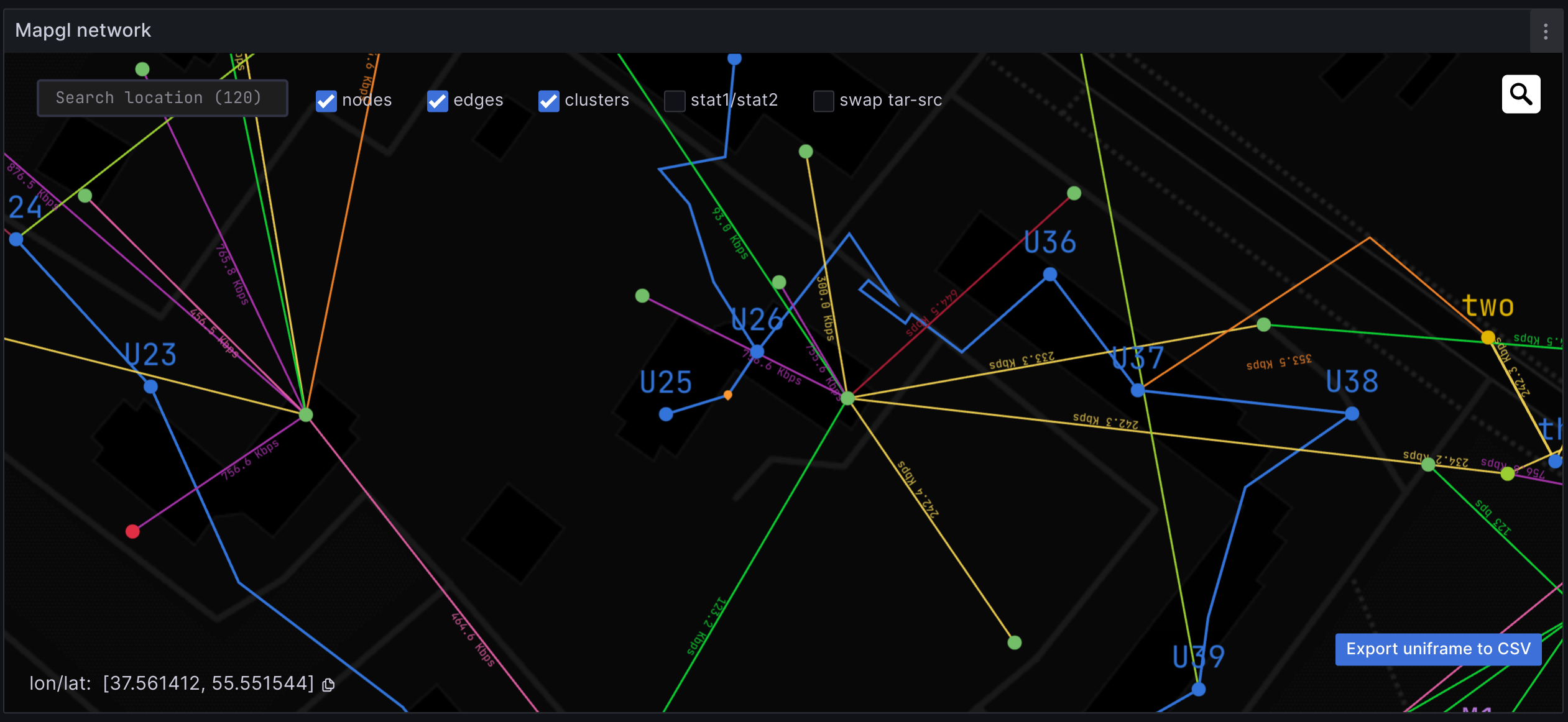🕸️ Network Topology - Node graph & Geomap#
- Node graph with layered auto-layout and namespace subgraphs
- Multi-segment routes
- Link aggregation with reducers (min/max) for parallel and nested connections
- Network interface TX/RX load visualization using bi-metric arcs
- Dynamic drill-down data links to external panels
- Cluster icons with aggregated status for device groups
🎛️ Grafana Field Config#
Thresholds– value ranges with associated colors to visually indicate statusMapping– rename displayed valuesUnits– measurement unit conversionOverrides– custom settings for specific metricsDataLinks– links to external dashboards or graphs
Node Group style rules extend control over node color, icon, size, and line width.
📄 Data Format#
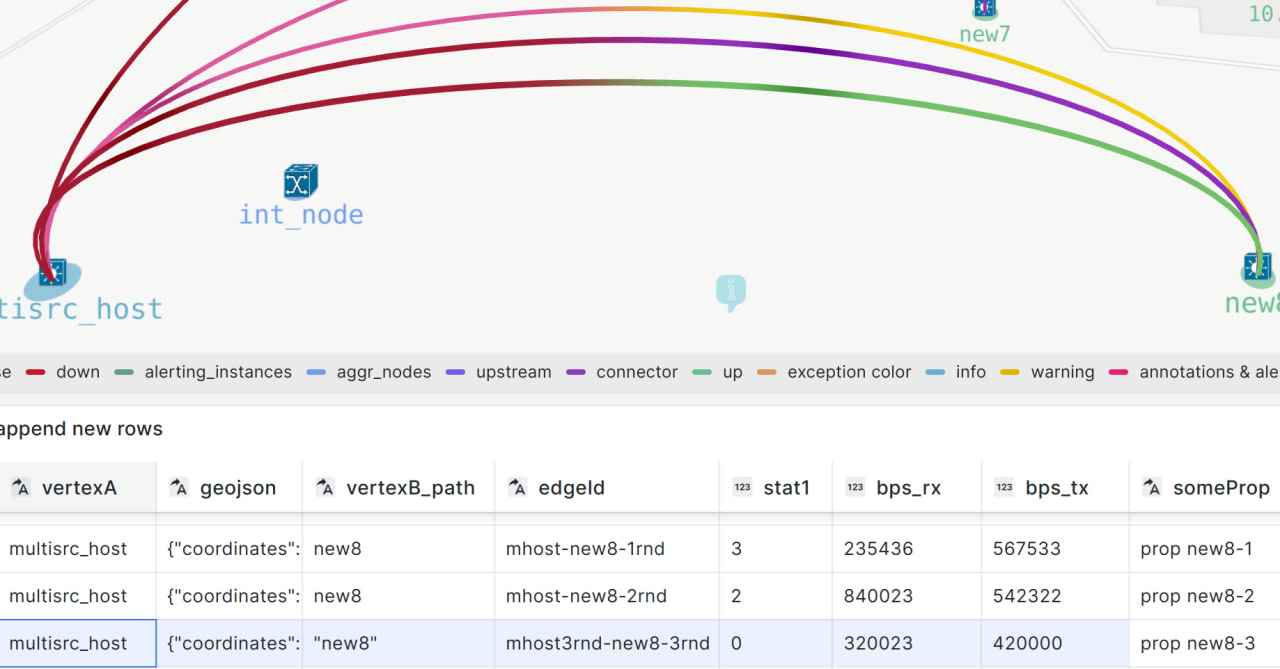 *Field names are examples only; MapGL has no hardcoded values.
*Field names are examples only; MapGL has no hardcoded values.
Each data source record should contain:
node idandcoordinatesfor Geo view (not required for NodeGraph auto-layout)parent idor a full path with intermediate node IDs or raw coordinatesedge id(optional, used to support parallel links)node statusmetrictransmitandreceivemetrics for link load
🛠️ Data Preparation#
Use Grafana’s built-in transformations to prepare and merge data from:
- Postgres
- Prometheus
- Zabbix
- Any other datasource
Tutorial: Zabbix events on geomap Netbox+Prometheus with drill-down datalinks
🕹️ Demo#
Playground with open configuration
📸 Screenshots#